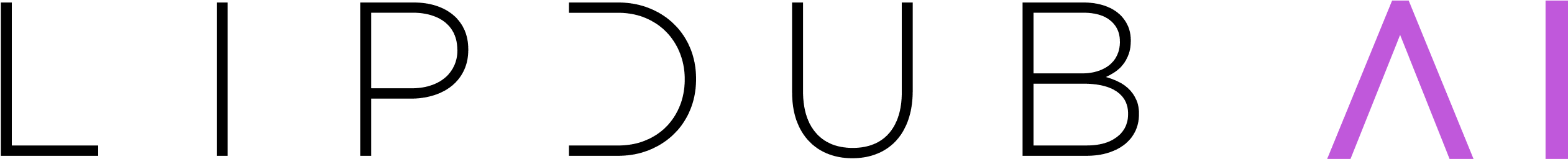post
https://api.lipdub.ai/v1/audio
Initiate the process of uploading an audio file for lip-syncing.
This endpoint returns URLs for uploading the audio file and handling success/failure callbacks.
After receiving the response, you must upload your audio file using a PUT request to the provided upload_url.
Example Request
{
"size_bytes": 5242880,
"file_name": "voiceover.mp3",
"content_type": "audio/mpeg"
}Example Response
{
"data": {
"audio_id": "audio_123",
"upload_url": "https://storage.lipdub.ai/upload/audio_123?token=xyz",
"success_url": "https://api.lipdub.ai/v1/audio/success/audio_123",
"failure_url": "https://api.lipdub.ai/v1/audio/failure/audio_123"
}
}