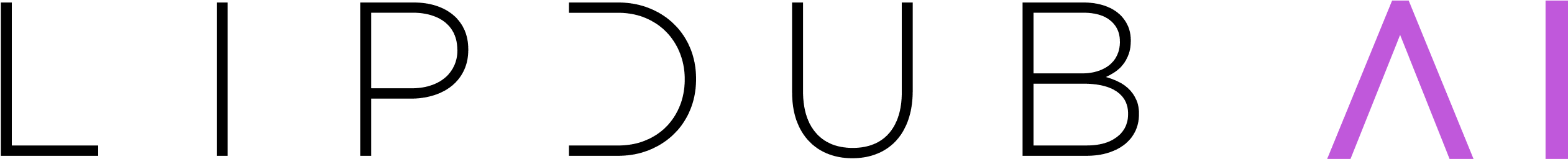LipDub can notify your system about key events (render complete/failed) via either a global tenant webhook or an optional per-job callback_url you send when creating a render. If a valid per-job URL is present, we deliver there; otherwise we use your tenant webhook.
All
Pages