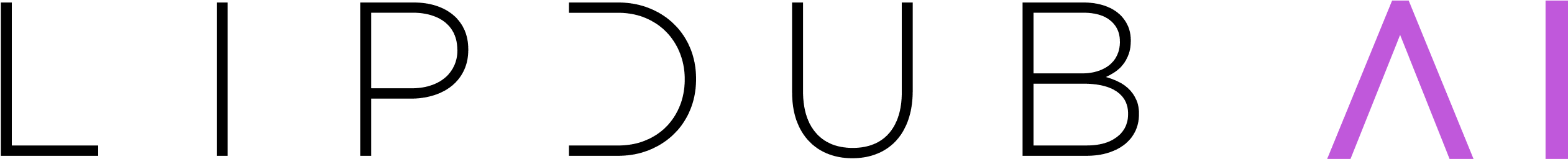post
https://api.lipdub.ai/v1/video
Initiate the process of uploading a video for training.
This endpoint returns URLs for uploading the video file and handling success/failure callbacks.
After receiving the response, you must upload your video file using a PUT request to the provided upload_url.
NB: Here's the recommended video specifications to get fast results - 1080p HD, 23.976 fps, low bit-rate, H.264 Codec. The generated video will maintain same quality and video specs as the uploaded video. Be sure to check your video is supported by LipDub. Here's the list of supported specifications (colorspaces, codecs, formats) LipDub supports.
Example Request
{
"file_name": "training_video.mp4",
"content_type": "video/mp4",
"project_name": "My Project",
"scene_name": "Main Scene",
"actor_name": "John Doe"
}Example Response
{
"data": {
"project_id": 123,
"scene_id": 456,
"actor_id": 789,
"video_id": "video_123",
"upload_url": "https://storage.lipdub.ai/upload/video_123?token=xyz",
"success_url": "https://api.lipdub.ai/v1/video/success/video_123",
"failure_url": "https://api.lipdub.ai/v1/video/failure/video_123"
}
}